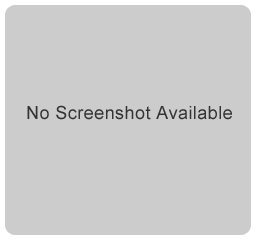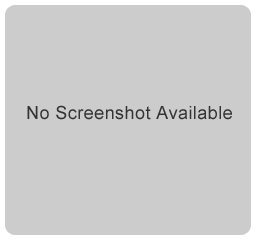Page 1 of 1
Max for Live patch for controlling Phatty
Posted: Sun Jan 30, 2011 3:59 pm
by tagirov
Hi
Just wanted to ask if someone interested in using Max for Live to made a complex Max/MSP plugin for the Phatty.
I did some research today and it seems that Max/MSP is rather good, at least to program custom control panels to change the common phatty's parameters from DAW.
So, I have created knobs Mod, Fiter Cutoff, Resonance, Overdrive, EGR Amount controls, plus the dedicated control grid to change LFO clock divider's value, plus one dedicated panel to select any controller from 1 to 127 and control it.
All knobs can be easily assigned to any control surface or automated.
If someone uses Phatty with Ableton Live with Max for Live enchancement and want to test this plugin, let me know.
Here's a test recording I just made to check the controlling. Kinda dubstep tune )
http://dl.dropbox.com/u/12118770/Dubstep%20Test.mp3
Re: Max for Live patch for controlling Phatty
Posted: Sun Jan 30, 2011 5:55 pm
by nomadbeatz
I'm willing to test it for you.
Re: Max for Live patch for controlling Phatty
Posted: Mon Jan 31, 2011 12:05 pm
by Amos
I just got Max for Live this week, as it happens -- would love to check this out!
-Amos
Re: Max for Live patch for controlling Phatty
Posted: Mon Jan 31, 2011 12:13 pm
by acatcalledanarchy
Hi guys
I've also built one if anyone's interested.
Peace...
Re: Max for Live patch for controlling Phatty
Posted: Sat Feb 05, 2011 11:55 am
by tagirov
Just put the unzipped file to your Ableton library folder like this:
Ableton\Library\Presets\MIDI Effects\Max MIDI Effect
and then insert this to the moog midi track
http://dl.dropbox.com/u/12118770/Moog%2 ... ollers.zip
Re: Max for Live patch for controlling Phatty
Posted: Sat Feb 05, 2011 11:56 am
by tagirov
acatcalledanarchy wrote:Hi guys
I've also built one if anyone's interested.
Peace...
Yes, I'd love to check it
Re: Max for Live patch for controlling Phatty
Posted: Sun Feb 13, 2011 9:52 am
by acatcalledanarchy
Hi Tagirov
Attached patch.

Laters
Re: Max for Live patch for controlling Phatty
Posted: Sun Feb 13, 2011 11:24 am
by mikeytrw
HI guys,
This looks really promising, I'm going to do some thorough testing to see i I can help the effort. I'm completely inexperienced with MAX but am a software programmer by trade so I should be able to grasp it eventually

One thing that would be really cool would be the ability to get the current patch from the LP and be able to send patch as well. I'm pretty sure this can be done with sysex?
Re: Max for Live patch for controlling Phatty
Posted: Mon Feb 14, 2011 5:34 pm
by acatcalledanarchy
Hi guys
I'm a programmer by day also, the reason I bothered with Max for Live was because Rekon Audio's Little Phatty VST Editor simply does not work in Ableton Live 8.2.1 and their support were totally disinterested in my requests for help - they already have my money so why should they care..?
As you said it should be possible to request a 'Get patch' function via SYSEX as this was part of the last Little Phatty OS update, but I have no idea how to do this as it doesn't seem to be documented anywhere. Anyone have any ideas out there in Magical Moog Land..?
In the meantime I welcome anyone to use the previously attached patch as a starting point in order to achieve this.
Laters
Peace, love and flowers

Re: Max for Live patch for controlling Phatty
Posted: Tue Feb 15, 2011 7:50 am
by mikeytrw
Hi acatcalledanarchy,
Your MAX patch workds really well, although I have had a few problems with it:
- Firstly and most importantly for me, for some reason when Live sends an automation message to a control (e.g. filter cutoff) it seems to relay a control move back to Live, thus flipping the arrangement view out of tracking mode and the 'Back to Arrangement' light on the transport panel lights up. I've tried disabling all midi in/outs and still, as soon as an automation message is sent to the MAX patch the 'back to arrangement' light comes on and the automation envelope stops being followed.
- When I load the MAX patch it wipes the current patch on the LP (not the biggest of issues but still...)
- Arpeggiator controls don't seem to work properly for me? (might be me missing something - i dont use the arp much)
I'm still experimenting with different ways of setting it up (dedicated midi channel, dropping it in before External instrument etc). Once I find the optimal set up I'll screenshot and share.
All in all, an absolutely sterling effort you win an internets. I think with the issues ironed out and dare i say it Sysex patch-grabbing this could be the best solution for Live LP control.
Mike
Re: Max for Live patch for controlling Phatty
Posted: Tue Feb 15, 2011 10:34 am
by acatcalledanarchy
Hi Mike
Primarily I was trying to get the M4L Patch to communicate bi-directionally with the Little Phatty, so that you can record automation either by turning the knobs on the LP itself, or via the interface elements within the M4L Patch, this does in fact create a MIDI feedback loop which will be causing your first issue. To correct this open the M4L Patch in Max for Live and delete all the input routings to the various interface elements.
As regards the second issue - reseting the currently selected patch on the Little Phatty, this happens because the M4L Patch sends the currently selected values to the Little Phatty when you drag in onto the Ableton Live track with your External Instrument plugin. I was kind of hoping that the Get Patch feature could be implemented, which would fix this and would also do away with the need for bi-drectional MIDI communication.
Arpeggiator - don't know about that at the moment, works here - do you have the latest version of the Little Phatty OS installed..?
It would be cool if we could get Amos involved, and see what the best course of action would be from hereon in.

As an aside, has anyone ever managed to get the Rekon Audio VST Editor to work within Live..? I couldn't record automation, and Get Patch would crash Live. I've sent various bug reports to Ableton Live Support and emailed Rekon Audio support - but to no avail. It's a great pity because the concept is a good one, but these problems make the VST Editor totally pointless in Live, in fact Rekon Audio should not even advertise this product as being compatible with Live because it simply isn't.

Laters
Peace, love and flowers...
Re: Max for Live patch for controlling Phatty
Posted: Mon Feb 21, 2011 7:33 pm
by mikeytrw
To correct this open the M4L Patch in Max for Live and delete all the input routings to the various interface elements.
Erm, sorry for being a spanner, but how do I go about doing that?
do you have the latest version of the Little Phatty OS installed..?
2.21, I'm a little nervous about updating my OS, however the arp seems to be working fine now...
As an aside, has anyone ever managed to get the Rekon Audio VST Editor to work within Live..?
I really don't think so, and I think the main reason they, or you or anyone else will have problem 'getting patch' from the LP is because Disableton actually
filters out sysex messages from the midi. So unless MAX allows you to swerve this complete fail I think we're paddling up poop creek sans proverbial paddle.
Also, I think this would work best if you could add it as a midi insert before Live's 'external instrument' device. That would be wicked, but it doesn't seem to work?
How are you setting it up?
Cheers
Mike
Re: Max for Live patch for controlling Phatty
Posted: Tue May 24, 2011 9:59 am
by fred0c
Any new development on max for live controller editor with slim phatty? I'm new to Live, coming from Logic and finally giving this program a good look. I see people on are the same page as far setting up a controller within Live. Any news would help, if any one has any links to start programming in max that would be great, I have a few other synths I want to find or create controllers for.
Thanks,
fredonyc
Re: Max for Live patch for controlling Phatty
Posted: Sat Jun 18, 2011 1:25 pm
by ClintAu
Hi, I just want to thank acatcalledanarchy for his really great patch, it works really well!
Re: Max for Live patch for controlling Phatty
Posted: Wed Jan 11, 2012 3:29 pm
by bitbot
Just thought I'd throw my Slim Phatty M4L editor into the mix =]
http://www.maxforlive.com/library/device.php?id=1002